MULTIPLE MODES OF DETECTION
Modes to Choose
1. BATCH MODE: Batch (batch processing mode), set the money counter to the specified batch count of your choice. For example, if you put in 100 banknotes and set it to a cycle of 10, then you take 10 banknotes each time.
2. AUTO MODE: The machine begins counting automatically when banknotes are placed in the hopper.
3. MANUAL MODE: Press “START” button to start counting after banknotes are placed in the hopper.
4. COUNT MODE: Only counting bills( No function of detecting counterfeit bills)
5. ADD MODE: To count the bills in adding, the machine can add multiple batches together to give you a total amount of bills (Note: this function is only available for single denomination, no mixed denomination)
6. VALUE MODE: Select a fixed denomination before counting, the money counter can calculate the final total value. (Note: this function is only available when all banknotes has the same value)
7. VALUE ADD: For using the value and add function together.
Pick up from Inmassive Site
Courier delivery
 Shiprocket Courier delivery
Shiprocket Courier delivery





 Male
Male Female
Female Kids
Kids



 Women
Women
















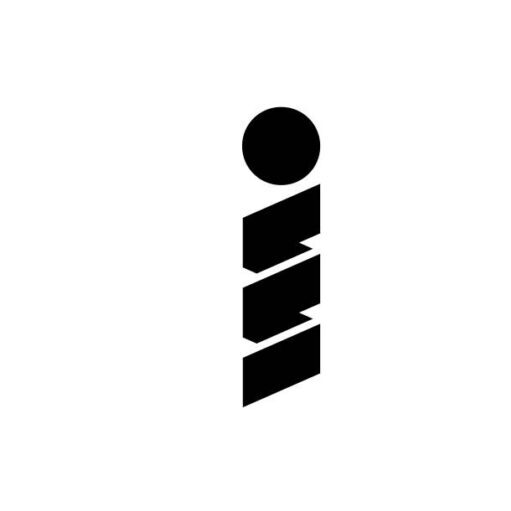
















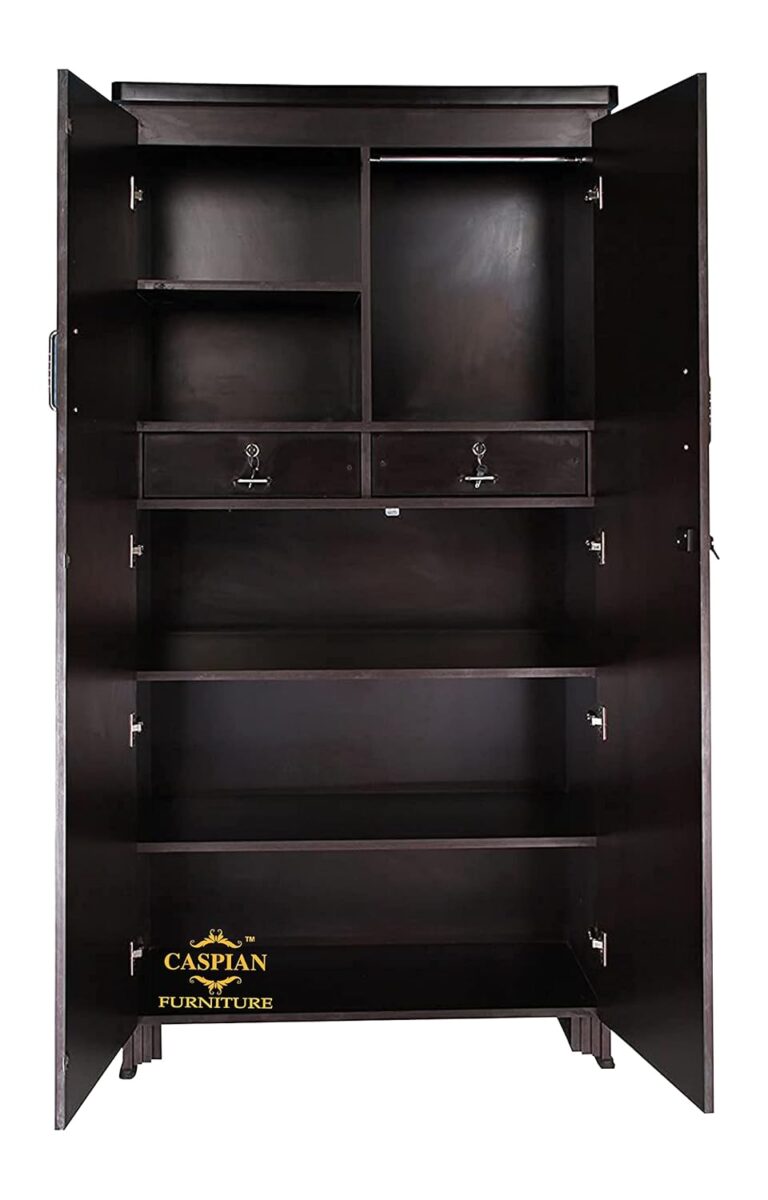



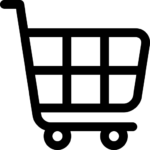
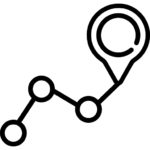
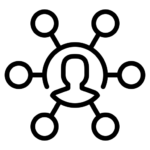
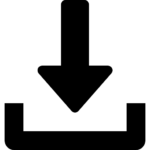
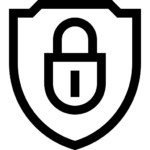
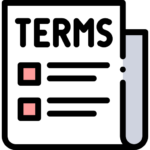
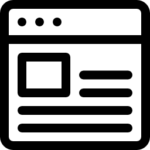
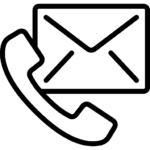
affilionaire.org –
I am really inspired together with your writing talents as neatly as with the format on your weblog. Is that this a paid subject matter or did you modify it your self? Anyway stay up the excellent quality writing, it is uncommon to see a great blog like this one nowadays!